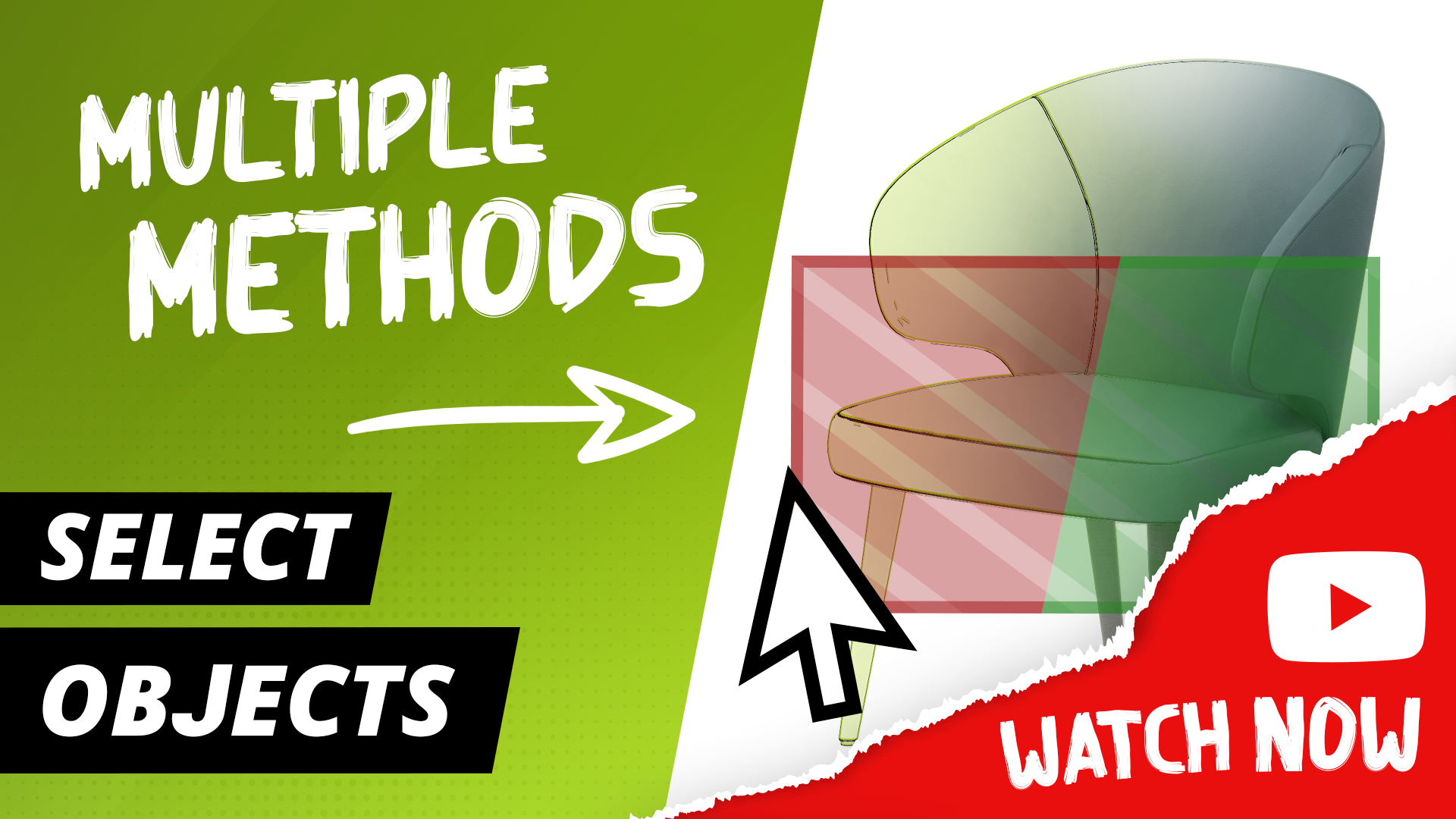In this tutorial, we shine the spotlight on a fundamental yet essential aspect of working with pCon.planner: Selecting Objects. Although it may seem simple at first glance, the ability to select objects skillfully and efficiently is the key to a seamless design process.
The selection of one or more objects forms the basis of every interaction in pCon.planner. From designing rooms, arranging furniture or moving the entire design in the planning – this video will guide you through various interaction concepts that will help you make your projects more precise. Simply click on the image below to watch the video:
For more questions or to dive deeper into topics, visit our Help Center. There you will find comprehensive information on all functions in pCon.planner.
Subscribe to our YouTube channel and stay informed about new tutorials on room planning, rendering and visualization! You can also subscribe to our pCon blog (in the footer).