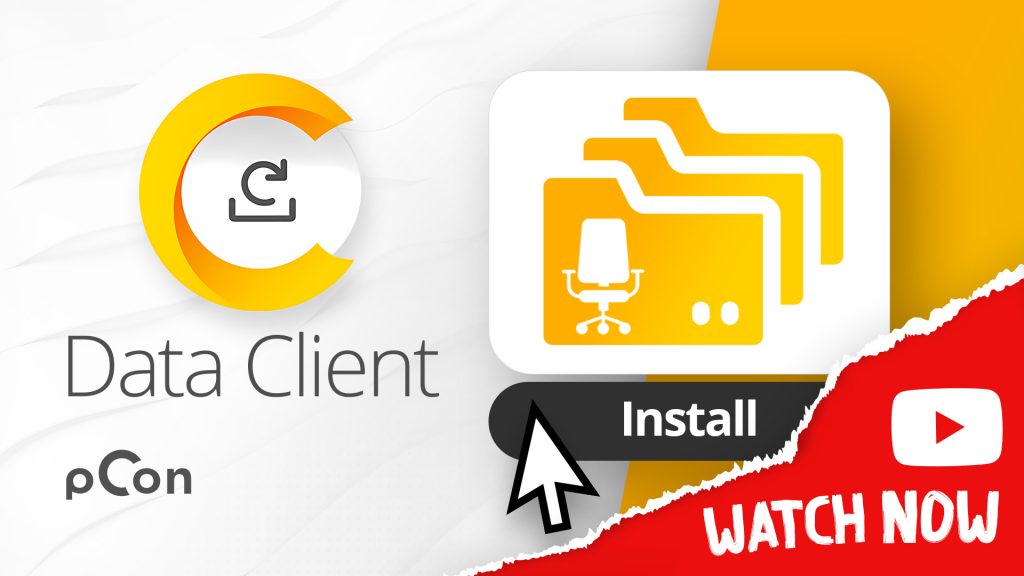Efficient planning requires up–to–date and reliable product data – especially when working with configurable manufacturer data in the pCon.planner. The updated pCon.update DataClient not only helps you download this data but also ensures it stays current in a convenient and secure way. Discover what’s new in the latest update.
What’s new in the pCon.update DataClient?
The update brings not only a fresh new look but also important technical improvements:
- New login interface: Users with a pCon.login license and PRO version are recognized automatically.
- Browser-based login: The login now takes place in your browser. If you’re already logged in, the process is automatic.
- Discover new catalogs: Heard about a new manufacturer? You can now request access directly via pCon.login – no detours required.
Why use the pCon.update DataClient?
The DataClient serves as the link between your pCon.login account and applications like pCon.planner. It lets you choose which released manufacturer data to install and schedule updates automatically. This means you always work with the latest information – with minimal effort.
From download to installation - What to expect in the video
In this tutorial video, we walk you through the entire process step by step. You’ll learn how to download and install it correctly and how to log in quickly and easily using your browser – no extra steps needed. You’ll also discover how to select relevant manufacturer catalogs and request access to new ones directly via pCon.login.
Did you find the video helpful?
Subscribe to our YouTube channel and stay informed about new tutorials! Don’t miss any updates – subscribe to our pCon Blog via the footer below.