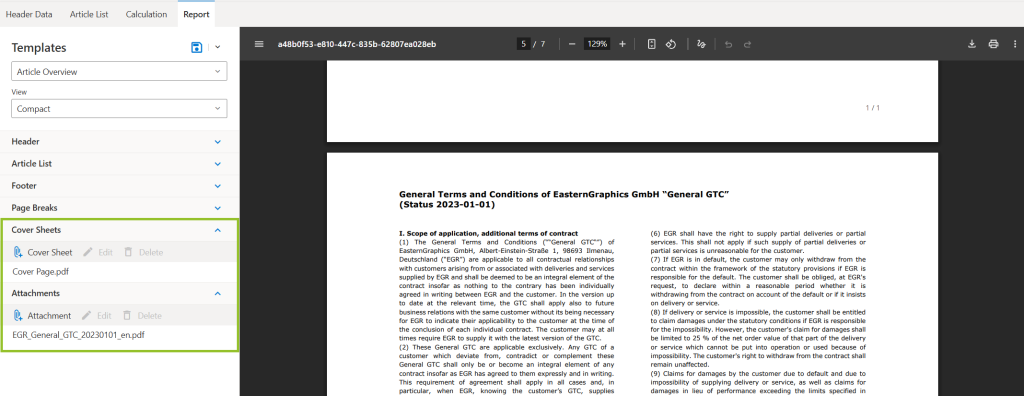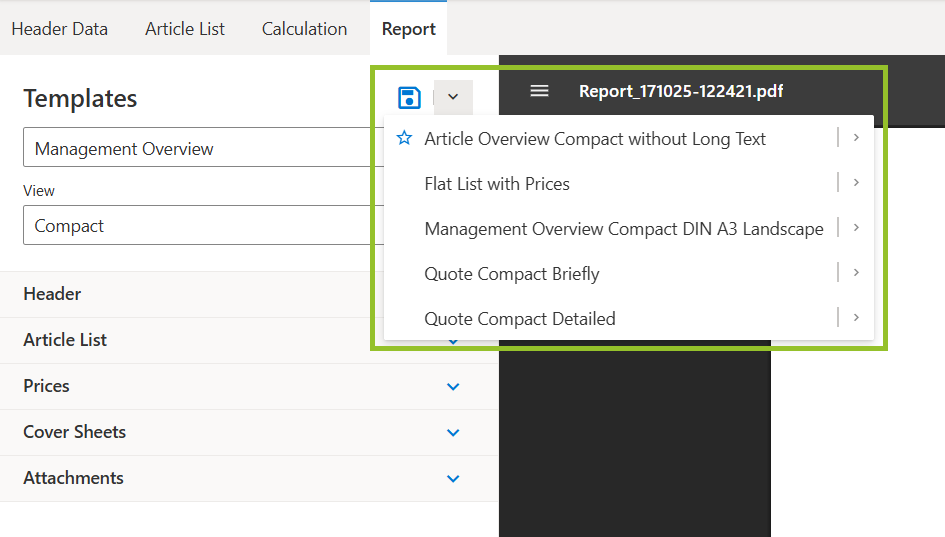Our online CPQ software pCon.basket PRO and pCon.basket CE, the free community tool for creating article lists, as well as the variant for integration have received an update.
With version 2.15, artificial intelligence is making its debut in pCon.basket. AI-powered translations, new options for form exports, and convenient presets for offer layouts make quotation and calculation work more efficient, flexible, and international than ever before. Whether in sales, planning, or management – anyone working across borders, preparing documents individually, and aiming to standardize processes will appreciate the new features.

Key New Features at a Glance
AI-powered translation of article texts – Intelligent language support for international projects
The most important innovation: Artificial intelligence now assists you directly in your workflow. With the autumn release, custom article texts can now be automatically translated into other languages – directly within pCon.basket PRO, without external tools or copy-paste work. If an article is not available in the selected offer language, a single click is enough: Based on the original text, the AI generates translations for short, long, and variant texts. The system adds the translated version to a separate field, allowing you to review, adjust, and apply it as needed. You remain in control, while the AI saves valuable time.
The AI translation marks the first step toward intelligent quotation processes within pCon.basket PRO, with more applications to follow. Watch our tutorial video on YouTube to learn more about this new feature:
Note: This feature is only available in Google Chrome and in the PRO and Integration editions.
Attach PDFs to forms – Complete offer documents in one file
Those who want to provide their clients with complete and visually appealing offer documents will love this feature. With the new option to attach PDFs directly to forms, you can easily include external files such as technical drawings, performance descriptions, product sheets, or terms and conditions. You only need to define a local base directory once – afterwards, simply select the files and choose whether they should appear as a cover page or an attachment.
pCon.basket then generates a consolidated document that combines the standard form with your attachments. Especially in sales or public tenders, this is a great advantage: all relevant information is bundled in one professional, unified PDF. For recurring projects, attachments remain linked to the OBK file, meaning you don’t need to reattach them each time – efficient, well thought out, and easy to use.
Note: This feature is only available in Chromium-based browsers such as Google Chrome or Microsoft Edge, and in the PRO and Integration editions.
Predefined form settings – Faster and more consistent offers
Manually configuring the same form settings over and over? That’s a thing of the past. With predefined form settings, you can save complete configurations – including template, view, options, and attachments – and apply them with a single click whenever needed. This makes it easy to prepare layouts for different customer groups, languages, or offer types.
The advantage: all configurations are stored in your pCon.login account and are therefore available anytime, regardless of where you’re working. This allows you to create offers faster, more consistently, and in line with your corporate design – a real time-saver for larger teams and international projects.
Note: This feature is available in all pCon.basket editions – CE, PRO, and Integration.
Additional updates summarized
Subtotals for planning groups – More structure in complex projects: Subtotals for planning groups are now automatically displayed in the article list and calculation view – including an info icon explaining the calculation basis. This makes it easy to identify which part of the project contributes which cost share. Subtotals are also shown as text information in the form view, improving readability and transparency.
Reorganized form options – Improved clarity in configuration (PRO/Integration): For better usability, the form options have been reorganized. The category Header calculation, previously listed under Prices, now appears as a separate section. This creates a clearer structure and simplifies navigation when setting up individual forms.
Improved Excel export – Clearer structures, better insights: The Excel export has been further optimized. New, unique column headers make it easier to identify calculation rows. In addition, the Management Overview export now includes a new column for article numbers – enabling more precise analysis, especially for large-scale projects with multiple product lines.
Reset taxes and exchange rates during article updates – Stay current with one click: The “Update Articles” dialog has been expanded: you can now update articles, taxes, and exchange rates in one step. This ensures reliable calculations for projects with longer durations or international clients – without manual adjustments. One click is all it takes to synchronize your project with the latest commercial data from the pCon.cloud.
Updated authentication for Microsoft Office 365 – Stability & security (PRO/CE): The login process for Microsoft Office 365 has been modernized and aligned with the latest interfaces.
This provides more stable session handling and improved data security. When switching between multiple accounts, a restart of the application is now required – a change that enhances compatibility and long-term access protection.
Discover what's new in pCon.basket PRO
Get started right away and explore the latest features designed to boost your productivity. For detailed information, please refer to this document and in the pCon.basket online help.
Interested in using pCon.basket?
pCon.basket PRO and CE work with your pCon account. Further information and the possibility to test pCon.basket PRO for 30 days free of charge can be found on our website.
Check out our YouTube channel for regular tutorials, helpful tips, and hands-on use cases from the pCon world. Don’t miss any updates – subscribe to our pCon Blog via the footer below.
Your pCon Team