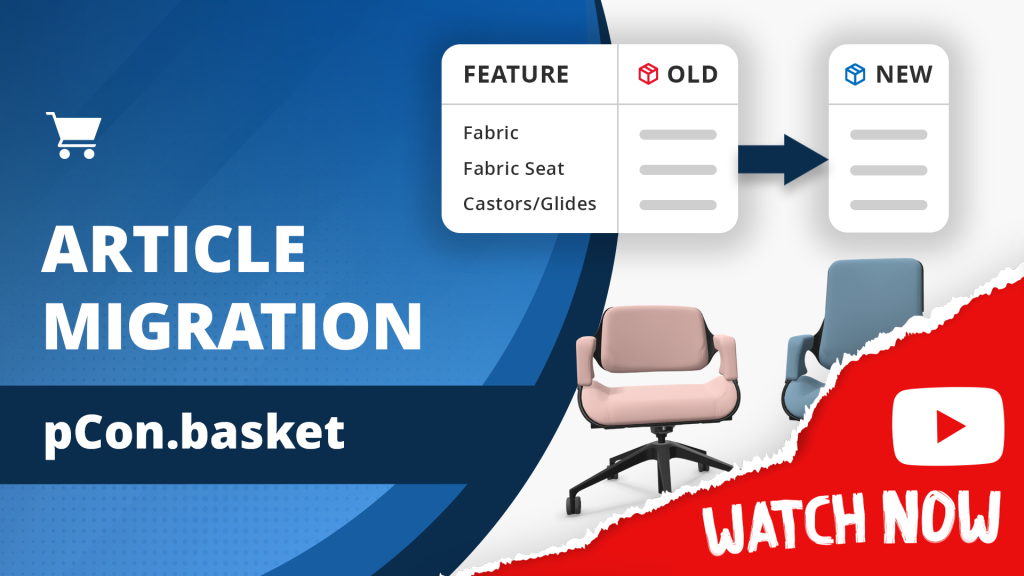In project work, articles often change — for example, when new configurations are added or existing ones removed. That makes it all the more important to stay on top of those changes. This is exactly where the new migration process in pCon.basket comes in.
In our latest video tutorial, we show you how to handle migrated articles and track changes transparently — for greater confidence and clarity in your planning process.
Identify Migrations – Clearly Visible in the Project
If you’re working on a project that is regularly updated, you may encounter a notice after an article update: certain articles need to be migrated.
These items are marked with a red icon in the article tree, so you can immediately see which products are affected. Clicking on a migrated article opens a new section under the Properties tab. A clear table shows which properties have changed — with the original value on the left and the new value on the right.
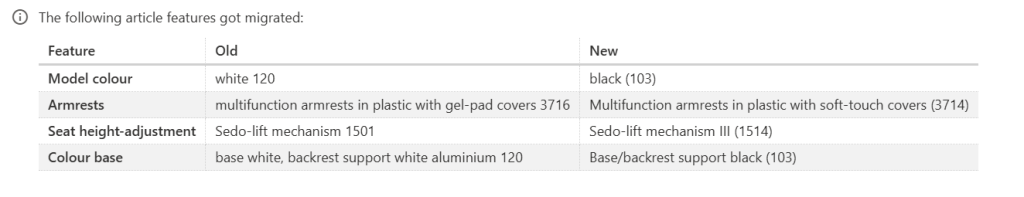
Whether a feature is no longer available or new configuration options have been added — all changes are clearly displayed. If you manually edit any of these attributes, the table updates automatically. This helps you replicate the original configuration as accurately as possible.
Complete the Migration – Simple and Transparent
Once you’ve reviewed and, if needed, adjusted the article, you can complete the migration with a single click on “Complete Migration”. The red icon disappears, and the article is once again marked as up to date.
Important: The migration status is only saved for the current session. If you save and reopen the project later, all migrated articles are treated as reviewed — even if the migration hasn’t been finalized yet.
Our tip: Carry out the migration check right after the article update — while the changes are still fresh and easy to follow. This helps ensure your project remains clearly documented and allows you to accurately communicate changes to customers and partners.
Transparency with Every Article Change
With the new migration process, you stay in control of your articles at all times — even during longer or more complex quoting phases. All changes are clearly marked, easy to review, and can be individually adjusted if needed.
Subscribe to our YouTube channel and stay informed about new tutorials! Don’t miss any updates – subscribe to our pCon Blog via the footer below.